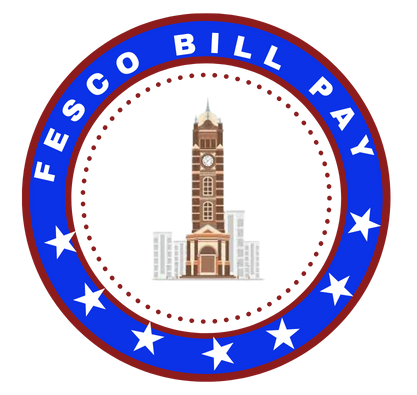FESCO New Connection | Online FESCO Application Form
If you’re living in Faisalabad and want to apply for a FESCO new connection, it can be done by filling an e-application form and simply submitting it. All you need to do is fill up the form and let FESCO ENC (Electricity New Connection) handle the rest of the tasks. The concerned department at pay FESCO bill initiates the application process promptly after form submission.
Feeling exhausted about the application process? Don’t worry! FESCO’s online bill system will handle it through proper channels and in a timely manner. The online new connection service resolves the need to visit the FESCO office and stand in long queues. Just apply from your home, and the online application process enables you to track your application status online.
Application for FESCO New Electricity Meter Connection
For the online new connection application process, you have to visit the ENC (Electricity New Connection) system or the online application portal. FESCO’s new connection application form consists of 5 steps, each with its own sub-steps.
You must complete all the required fields thoroughly, ensuring that the information you provide is accurate. Please ensure you input relevant and authentic information; otherwise, your application will not be entertained. Before applying for a new connection, ensure you have the following documents
FESCO New Connection Application Form Download
You can download FESCO application form here.
FESCO New Connection Process
For the submission of the form enable captcha and write numbers in the field and click “Submit” button.
How to Check FESCO New Meter Connection Status
You’re provided by a tracking number right after the apply for new connection. This tracking number will help you to check the status of FESCO new connection application tracking.
FESCO Demand Notice
When you submit a new connection application, FESCO ENC team will inspect the whole application process and proceed till the end. Essentials will be monitored by ENC team such as, service line length, conductors and other necessary equipment needed in installation of the new meter connection. A demand notice will be issued after assessing all the required things.
“Review completed” or “Pay Demand Notice Fee” status will be showed on your application tracking page. Now, you’re able to download your demand notice voucher through ENC portal.
How to Apply FESCO Demand Notice Online
Note
To proceed application fast pay demand notice fee to your nearest bank.
How to Submit Demand Notice Online
After submitting the FESCO new connection fee you can apply for a demand notice application online. To apply on you must have scanned a copy paid demand notice fee.
Note
Upon timely payment and uploading of the demand notice on the ENC portal, your new connection will be installed within 15 days according to the official procedure.
FESCO New Connection Demand Notice Fee
The fees for the demand notice are determined by both fixed and variable charges. The variable charges, in turn, rely on factors such as the length of the service line, type of connection (single-phase or three-phase), and the location Rural or Urban.
| Connection Type | Charges FESCO New connection | Amount |
|---|---|---|
| 1 | Single Phase service connection (Rural) with 2 Core 10 sq mm PVC | |
| 1a | Length of service line up to and including 40 meters | 4,000 |
| 1b | Length of service line 41-100 meters (with one span of Ant Conductor and one pole/structure) | 4,000 + Rs.200 per meter |
| 1c | Length of service line 101-160 meters (with one span of Ant Conductor and two poles/structures | 16,000 + Rs.250 per meter |
| 2 | Single Phase service connection (Urban) with 2 Core 10 sq mm PVC | |
| 2a | Length of service line up to and including 40 meters | 4,000 |
| 2b | Length of service line 41-100 meters(with one span of Ant Conductor and one pole/structure) | 4,000 + Rs.200 per meter |
| 2c | Length of service line 101-160 meters (with one span of Ant Conductor and two poles/structures) | 16,000 + Rs.250 per meter |
| 3 | Three Phase service connections (Both Urban & Rural) with 4 Core 10 sq mm PVC | |
| 3a | Length of service line up to and including 40 meters | 15,000 |
| 3b | Length of service line 41-100 meters(with one span of Ant Conductor and one pole/structure) | 15,000 + Rs.260 per meter |
| 3c | Length of service line 101-160 meters (with one span of Ant Conductor and two poles/structures) | 30,600 + Rs.300 per meter |
| 3d | Length of service line 160-280 meters (with one span of Ant Conductor and two poles/structures) | 48,600 + Rs.340 per meter |